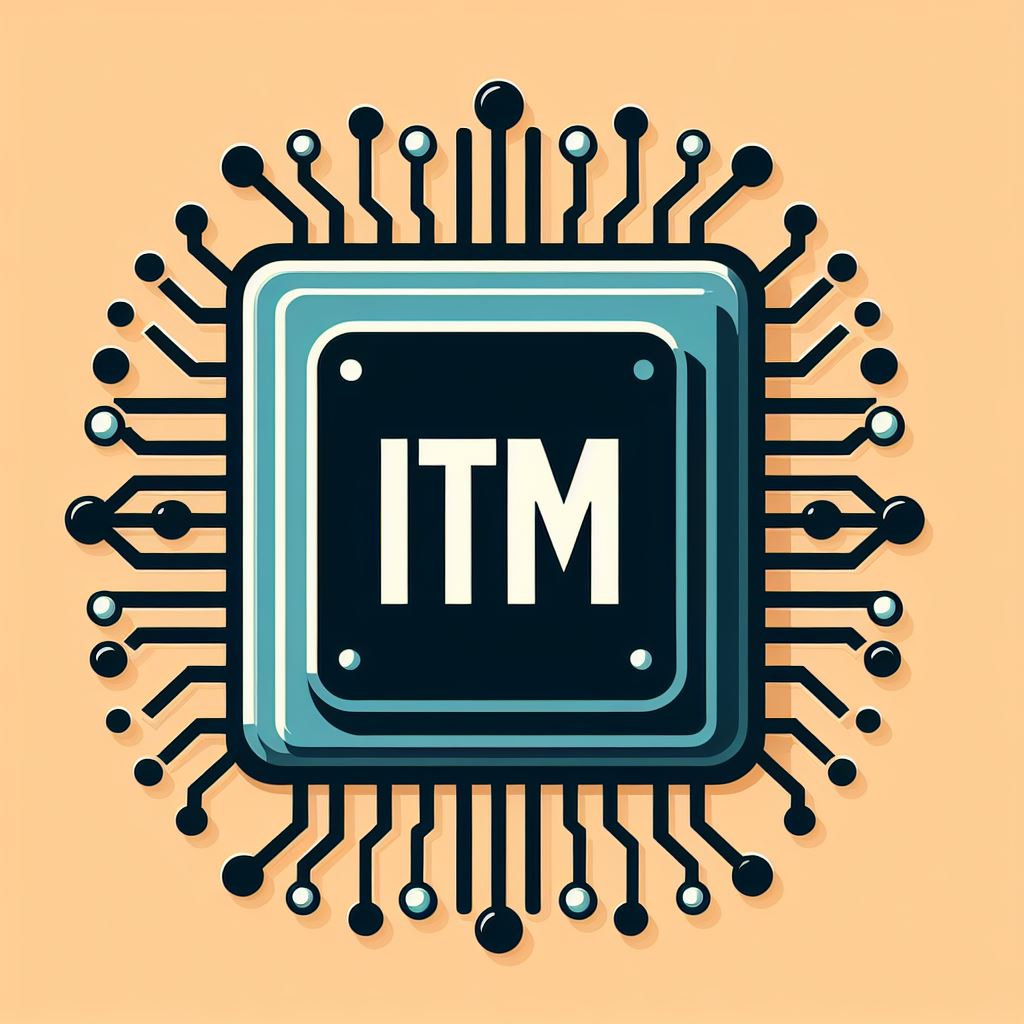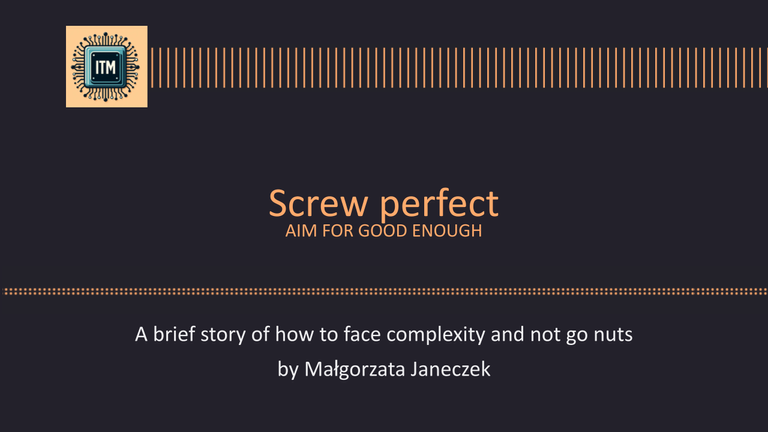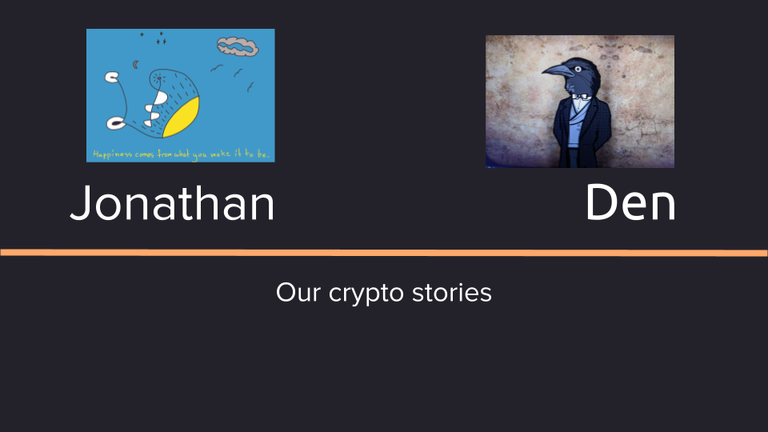Presentations
NB: There will be no ITM events in June
We will return in April, stay tuned!
21 July 2024: ITM issue #5
- Presentations & Stream links will be published after the event
24 May 2024: ITM issue #4
May YouTube video stream: youtube.com/watch?v=YdaAjU7QKSc
- ITM Community update #4, - Den I.
- CSRD Revolution: The Future of Corporate Transparency in 2024, - Valeriia D.
- Modern Trends in 2024: AI, Crypto, 3D Printing… what’s next?, - Den. I
19 April 2024: ITM issue #3
April YouTube audio podcast stream: youtube.com/watch?v=zzVX0PJLTuQ
- ITM Community update #3, - Den I.
- Marketing Mix — 7P and other letters of alphabet, - Tor Kjølberg
- Top 10 Crypto Questions that you were afraid to ask, - Den I.
15 March 2024: ITM issue #2
March YouTube video stream: youtube.com/watch?v=BkVAVvvO66k
- The Future of Blockchain: Zero-Knowledge Proofs & Private Blockchains, - by Vasily K, BizDev of Gateway.fm
- Closing the gender gap in tech for a more sustainable future, - by Teddy S., Co-Founder from Sooo Sustainability Magazine
- Applicable open-source software and secure crypto. Linux and crypto in your everyday life, - by Den I., Co-Founder of ITM & Expats Communities
- ITM Community Announcement #2,- by Den I.
17 February 2024: ITM issue #1
February YouTube video stream: youtube.com/watch?v=sY14GH4V1H0
- ITM Community Announcement #1, - Den Ivanov
- Screw perfect - aim for good enough, - Małgorzata Janeczek
- Open source world needs more marketing, - Den Ivanov
- Our crypto stories: Jonathan and Den, - Jonathan Hol & Den Ivanov
Presentation Guidelines
Before sending the presentations in or presenting them, please check the following:
- Make sure your presentations either tells a story (personal, interesting) or reaches a certain exact goal (deliver information, educate, entertain, get investments, etc)
- Fact-check the points in the presentations and provide citations where possible
- Provide streamlined styling, use the same and large fonts, clear logos
- Check the 6x6 rule (not more than 6 rows on content on the slide, not more than 6 words in each row)
- Make sure that font size is large enough to read from huge distance on small screen. Basically, make the font as large as possible, and then size it down by 1 or 2 steps. Ideally, the fonts should not be smaller than 18 pt, with small exceptions
- The presentation slides should not include the text that you're saying. If you need to add some text that you like to practice, use Speaker's notes
- If adding pictures, consider adding one full-screen picture or two side-by-sides, so it looks professional and you can continue your speech while the picture is shown
- Don't read from the screen or keynotes, try to improvise
- Try to go through the presentation 1 or 2 times before going on a stage, to make sure that the order of slides and story telling make sense and go along nicely
- Do a professional work, ask help, or hire a specialist if you're uncertain
More exact guidelines on how to make presentations are available here.